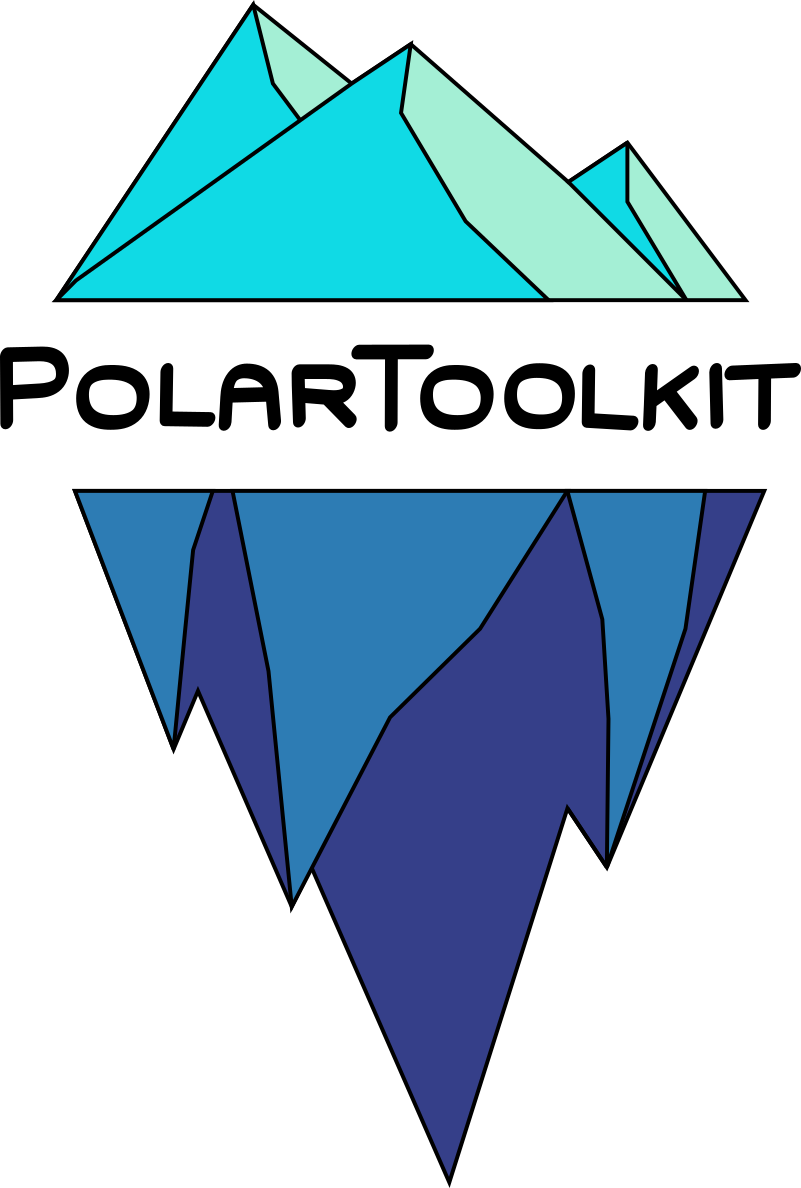polartoolkit.profile#
- create_profile(method, start=None, stop=None, num=None, shapefile=None, polyline=None, **kwargs)[source]#
Create a pandas DataFrame of points along a line with multiple methods.
- Parameters:
method (str) – Choose sampling method, either “points”, “shapefile”, or “polyline”
start (tuple[float, float], optional) – Coordinates for starting point of profile, by default None
stop (tuple[float, float], optional) – Coordinates for ending point of profile, by default None
num (int, optional) – Number of points to sample at, for “points” by default is 100, for other methods num by default is determined by shapefile or dataframe
shapefile (str, optional) – shapefile file name to create points along, by default None
polyline (pd.DataFrame, optional) – pandas dataframe with columns x and y as vertices of a polyline, by default None
kwargs (
Any)
- Returns:
Dataframe with ‘x’, ‘y’, and ‘dist’ columns for points along line or shapefile path.
- Return type:
pd.Dataframe
- cum_dist(df, **kwargs)[source]#
calculate cumulative distance of points along a line.
- Parameters:
df (pd.DataFrame) – Dataframe containing columns x, y, and rel_dist
kwargs (
Any)
- Returns:
Returns original dataframe with additional column dist
- Return type:
pd.DataFrame
- default_layers(version, reference=None, region=None, spacing=None, verbose='q')[source]#
Fetch default ice surface, ice base, and bed layers.
- Parameters:
version (str) – choose between ‘bedmap2’ and ‘bedmachine’ layers
reference (str, optional) – choose between ‘ellipsoid’, ‘eigen-6c4’ or ‘eigen-gl04c’ (only for bedmap2), for an elevation reference frame, by default None
region (tuple[float], optional) – bounding region to subset grids by, by default None
spacing (float, optional) – grid spacing to resample the grids to, by default None
verbose (
str)
- Returns:
Nested dictionary of earth layers and attributes
- Return type:
- draw_lines(**kwargs)[source]#
Plot an interactive map, and use the “Draw a Polyline” button to create vertices of a line. Vertices will be returned as the output of the function.
- fill_nans(df)[source]#
Fill NaN’s in sampled layer with values from above layer.
- Parameters:
df (pd.DataFrame) – First 3 columns as they are assumed to by x, y, dist.
- Returns:
Dataframe with NaN’s of lower layers filled
- Return type:
pd.DataFrame
- make_data_dict(names, grids, colors, axes=None)[source]#
Create nested dictionary of data and attributes
- Parameters:
grids (list[str or xarray.DataArray]) – files or xarray.DataArray’s
axes (list[int]) – y axes to use for each data. By default all data are on axis 0. Only 0 and 1 are used, if you supply values > 1, they will use the same axis as 1.
- Returns:
Nested dictionaries of grids and attributes
- Return type:
- plot_data(method, data_dict=None, add_map=False, fig_height=9, fig_width=14, **kwargs)[source]#
Show sampled data on a cross section, with an optional location map.
- Parameters:
method (str) – Choose sampling method, either “points”, “shapefile”, or “polyline”
data_dict (dict, optional) – nested dictionary of data to include in option graph, construct with profile.make_data_dict, by default is gravity and magnetic anomalies.
add_map (bool = False) – Choose whether to add a location map, by default is False.
fig_height (float, optional) – Set the height of the figure (excluding the map) in cm, by default is 9.
fig_width (float, optional) – Set the width of the figure (excluding the map) in cm, by default is 14.
kwargs (
Any)
- Keyword Arguments:
clip (bool) – Choose whether to clip the profile based on distance.
num (int) – Number of points to sample at along a line.
max_dist (int) – Clip all distances greater than.
min_dist (int) – Clip all distances less than.
map_background (str or xarray.DataArray) – Change the map background by passing a filename string or grid, by default is imagery.
map_cmap (str) – Change the map colorscale by passing a valid GMT cmap string, by default is ‘earth’.
map_buffer (float (0-1)) – Change map zoom as relative percentage of profile length, by default is 0.3.
data_buffer (float (0-1)) – Change vertical white space within data graph, by default is 0.1.
legend_loc (str) – Change the legend location with a GMT position string, by default is “JBR+jBL+o0c” which puts the Bottom Left corner of the legend in the Bottom Right corner of the plot, with 0 offset.
inset (bool) – choose to plot inset map showing figure location, by default is True
inset_pos (str) – position for inset map; either ‘TL’, ‘TR’, BL’, ‘BR’, by default is ‘TL’
save (bool) – Choose to save the image, by default is False.
path (str) – Filename for saving image, by default is None.
- Return type:
- plot_profile(method, layers_dict=None, data_dict=None, add_map=False, layers_version='bedmap2', fig_height=9, fig_width=14, **kwargs)[source]#
Show sampled layers and/or data on a cross section, with an optional location map.
- Parameters:
method (str) – Choose sampling method, either “points”, “shapefile”, or “polyline”
layers_dict (dict, optional) – nested dictionary of layers to include in cross-section, construct with profile.make_data_dict, by default is Bedmap2 layers.
data_dict (dict, optional) – nested dictionary of data to include in option graph, construct with profile.make_data_dict, by default is gravity and magnetic anomalies.
add_map (bool = False) – Choose whether to add a location map, by default is False.
layers_version (str, optional) – choose between using ‘bedmap2’ or ‘bedmachine’ layers, by default is ‘bedmap2’
fig_height (float, optional) – Set the height of the figure (excluding the map) in cm, by default is 9.
fig_width (float, optional) – Set the width of the figure (excluding the map) in cm, by default is 14.
kwargs (
Any)
- Keyword Arguments:
fillnans (bool) – Choose whether to fill nans in layers, defaults to True.
clip (bool) – Choose whether to clip the profile based on distance.
num (int) – Number of points to sample at along a line.
max_dist (int) – Clip all distances greater than.
min_dist (int) – Clip all distances less than.
map_background (str or xarray.DataArray) – Change the map background by passing a filename string or grid, by default is imagery.
map_cmap (str) – Change the map colorscale by passing a valid GMT cmap string, by default is ‘earth’.
map_buffer (float (0-1)) – Change map zoom as relative percentage of profile length, by default is 0.3.
layer_buffer (float (0-1)) – Change vertical white space within cross-section, by default is 0.1.
data_buffer (float (0-1)) – Change vertical white space within data graph, by default is 0.1.
legend_loc (str) – Change the legend location with a GMT position string, by default is “JBR+jBL+o0c” which puts the Bottom Left corner of the legend in the Bottom Right corner of the plot, with 0 offset.
inset (bool) – choose to plot inset map showing figure location, by default is True
inset_pos (str) – position for inset map; either ‘TL’, ‘TR’, BL’, ‘BR’, by default is ‘TL’
save (bool) – Choose to save the image, by default is False.
path (str) – Filename for saving image, by default is None.
- Return type:
- rel_dist(df, reverse=False)[source]#
calculate distance between x,y points in a dataframe, relative to the previous row.
- Parameters:
df (pd.DataFrame) – Dataframe containing columns x and y in meters.
reverse (bool, optional,) – choose whether to reverse the profile, by default is False
- Returns:
Returns original dataframe with additional column rel_dist
- Return type:
pd.DataFrame
- sample_grids(df, grid, sampled_name, **kwargs)[source]#
Sample data at every point along a line
- Parameters:
- Returns:
Dataframe with new column (sampled_name) of sample values from (grid)
- Return type:
pd.DataFrame