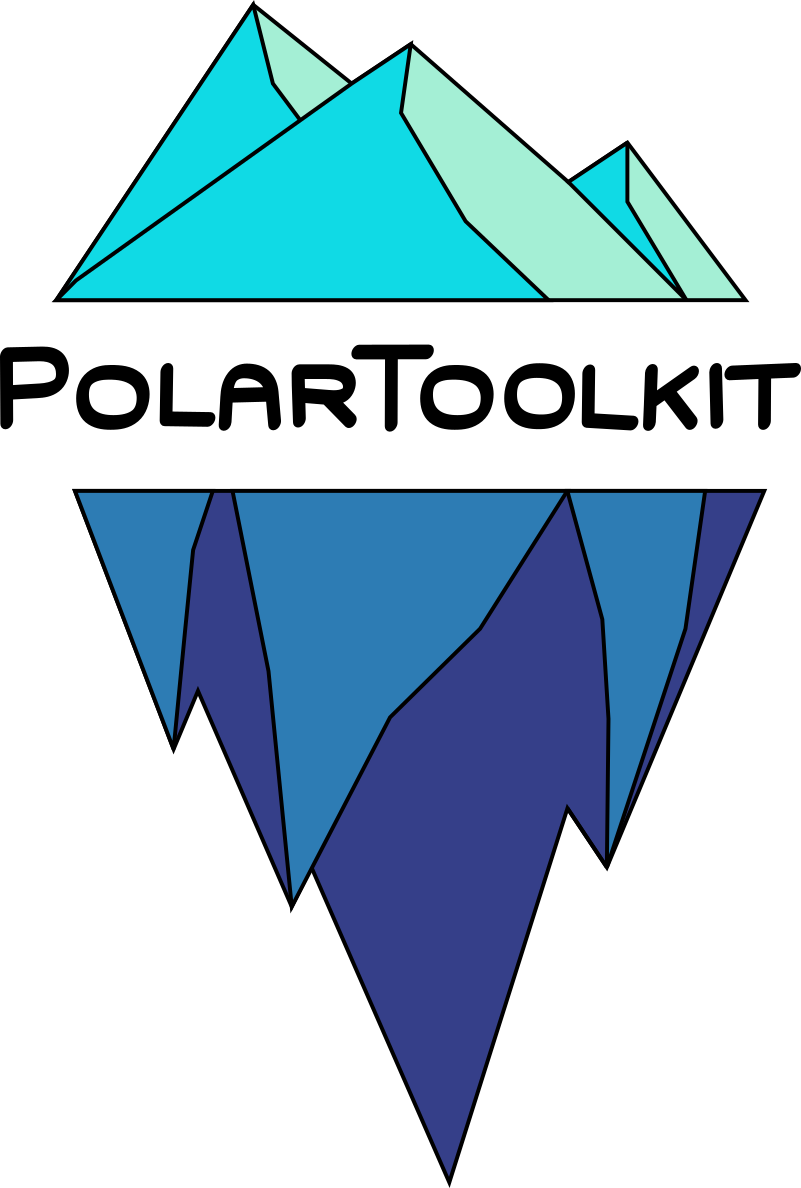Use with PyGMT#
Here we demonstrate how to use the figure output from maps.plot_grd() with normal PyGMT commands.
Import the modules
[1]:
%%capture
%load_ext autoreload
%autoreload 2
from polartoolkit import fetch, maps
Fetch the datasets, bedmap2 surface topography and LIMA satellite imagery
[2]:
imagery = fetch.imagery()
surface = fetch.bedmap2(layer="surface")
[3]:
# define the region of interest
region = (150e3, 550e3, -1350e3, -1100e3)
# plot the imagery and some additional map features
fig = maps.plot_grd(
imagery,
region=region,
image=True,
inset=True,
title="LIMA imagery",
gridlines=True,
x_spacing=10, # plot 10 degree longitude lines
y_spacing=2, # plot 2 degree latitude lines
)
fig.show()
gmtset [WARNING]: Representation of font type not recognized. Using default.

Use additional PyGMT plotting methods on the figure
[4]:
# add surface elevation contours
fig.grdcontour(grid=surface, interval=500, pen="thick,red")
# add a point and label
fig.plot(x=285000, y=-1130000, style="a0.5c", pen="1p,black", fill="darkorange")
fig.text(x=285000, y=-1130000, text="Discovery Deep", offset="0c/.5c")
# show the figure
fig.show()

[ ]: