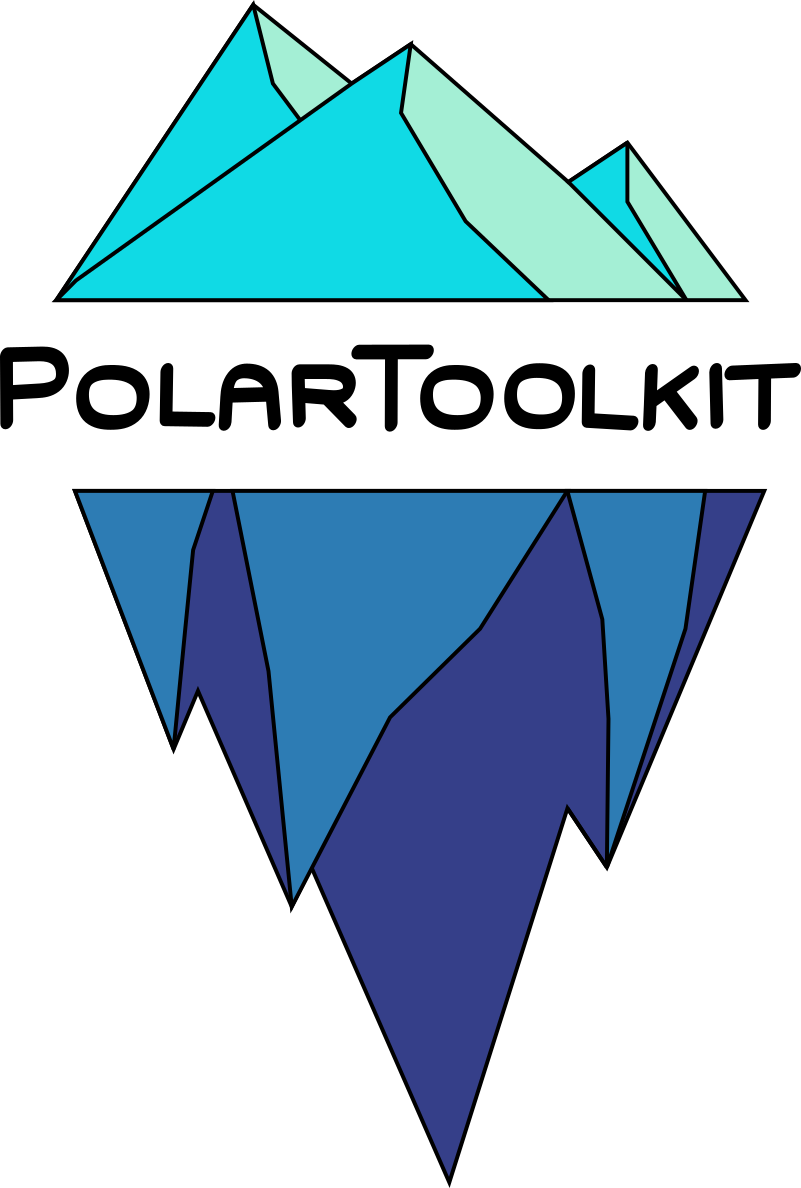Define figure projection#
Here we should the most minimal use of PolarToolkit. This example just creates a projection in EPSG:3031, based on a region and figure height (or width). The rest of the example uses standard PyGMT calls.
Import the packages
[1]:
%%capture
%load_ext autoreload
%autoreload 2
# set Python's logging level to get information
import logging
import pygmt
from polartoolkit import fetch, maps, utils
logging.getLogger().setLevel(logging.INFO)
Define a region for the plot
[2]:
# Options:
# 1) use the full extent of the grid file
# region = utils.get_grid_info(bed)[1]
# 2) use a preset region (polartoolkitgions())
# region = regions.antarctic_peninsula
# 3) define your own region, in meters e, w, n, s in EPSG:3031
region = (-2700e3, -2000e3, 1000e3, 2000e3)
print(f"region: {region}")
region: (-2700000.0, -2000000.0, 1000000.0, 2000000.0)
Fetch the data to plot
[3]:
bed = fetch.bedmachine(layer="bed", region=region)
bed
INFO:root:returning grid with new region and/or registration, same spacing
[3]:
<xarray.DataArray 'z' (y: 2001, x: 1401)>
array([[-3539.7139, -3541.865 , -3542.9233, ..., 1119.9469, 1091.0481,
1066.7369],
[-3545.0647, -3548.93 , -3551.0552, ..., 1101.8818, 1076.8281,
1048.8257],
[-3550.226 , -3555.766 , -3558.5515, ..., 1084.1982, 1062.6016,
1036.5276],
...,
[-3507.9219, -3491.199 , -3491.9875, ..., -4500.003 , -4489.7275,
-4501.537 ],
[-3520.2815, -3508.0112, -3504.5913, ..., -4513.788 , -4514.832 ,
-4520.433 ],
[-3527.554 , -3512.358 , -3506.0007, ..., -4521.106 , -4525.564 ,
-4525.5522]], dtype=float32)
Coordinates:
* x (x) float64 -2.7e+06 -2.7e+06 -2.699e+06 ... -2e+06 -2e+06
* y (y) float64 1e+06 1e+06 1.001e+06 ... 1.999e+06 2e+06 2e+06
Attributes:
long_name: z
actual_range: [-4550.37695312 2708.81054688]Create a projection from the region and a figure height
[4]:
proj_xy = utils.set_proj(region, fig_height=15)[0]
Use standard PyGMT commands to plot a figure
[5]:
fig = pygmt.Figure()
fig.grdimage(
grid=bed,
cmap="globe",
projection=proj_xy,
region=region,
frame=True,
nan_transparent=True,
)
# display the figure
fig.show()

[6]:
# display colorbar 2/3 as wide as figure
fig.colorbar(
cmap=True,
position=f"jBC+w{utils.get_fig_width()*(2/3)}c/.5c+jTC+h+o0c/.6c+e",
frame="xaf+lBedmachine bed (m)",
)
fig.show()

You can also create the projection by giving a figure width instead of height
[7]:
proj_xy = utils.set_proj(region, fig_width=15)[0]
# use standard PyGMT commands to plot figure
fig = pygmt.Figure()
# create a custom colarmap
pygmt.makecpt(
cmap="globe",
series="-4500/2500/250", # 250m increments between -4.5 and +2.5 km.
)
fig.grdimage(
grid=bed,
cmap=True,
projection=proj_xy,
region=region,
frame=True,
nan_transparent=True,
)
# display the figure
fig.show()

You can switch between standard PyGMT commands and PolarToolkit commands. Here, on the same figure instance, we’ll add: * a colorbar with a histogram * an inset location map * the Antarctic coastline and groundingline
[8]:
maps.add_coast(fig, pen="1p,red")
maps.add_inset(fig, inset_width=0.4, inset_box_pen="2p,green")
maps.add_colorbar(
fig,
cbar_label="Bedmachine bed elevation",
cbar_unit="m",
hist=True,
cpt_lims=(-4500, 2500),
grid=bed,
region=region,
hist_bin_width=250, # set this to the cmap interval to match hist bins to cmap bins
# hist_bin_num=20, # use this instead to set the number of bins
)
fig.show()

[ ]: