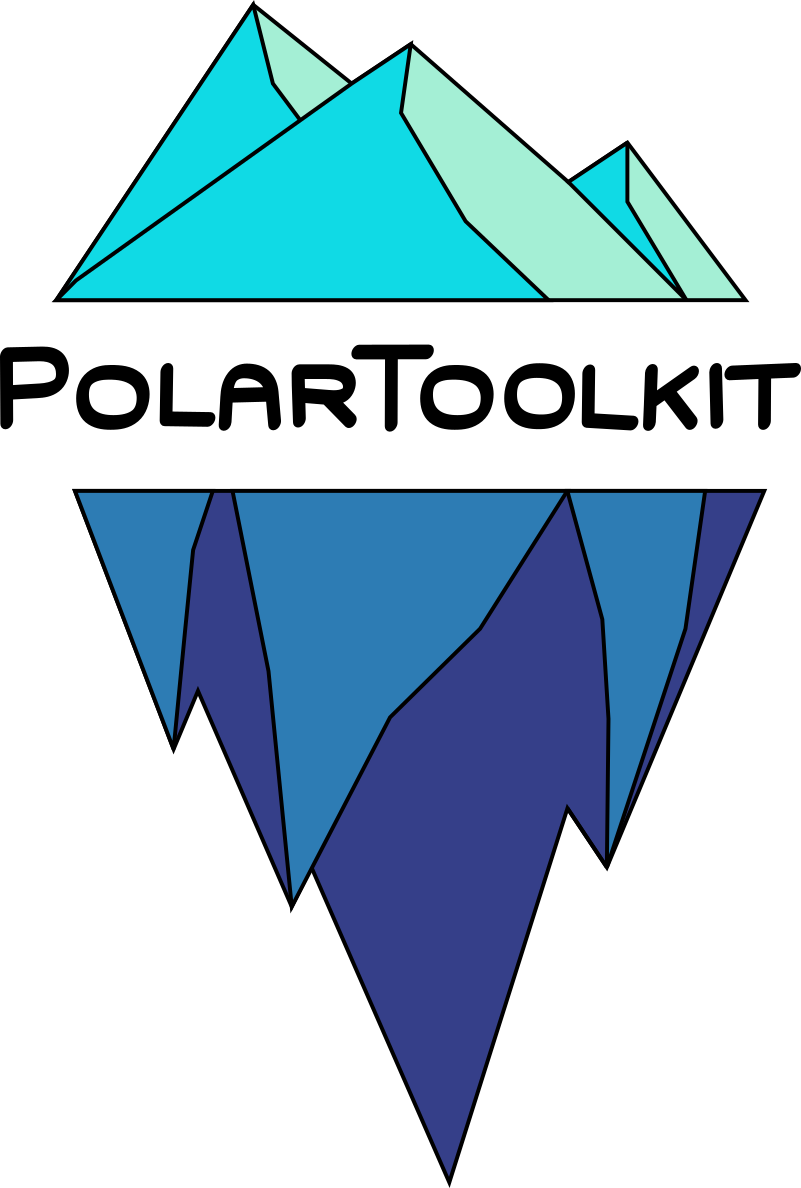3D stack of grids#
[1]:
%%capture
%load_ext autoreload
%autoreload 2
# set Python's logging level to get information
import logging
import pyogrio
from polartoolkit import fetch, maps, regions
logging.getLogger().setLevel(logging.INFO)
load some grids (from the bottom up)
[2]:
region = regions.ross_ice_shelf
basement = fetch.basement(region=region)
bed = fetch.bedmap2(layer="bed", region=region)
icebase = fetch.bedmap2(layer="icebase", region=region)
surface = fetch.bedmap2(layer="surface", region=region)
grids = [basement, bed, icebase, surface]
INFO:root:returning grid with new region and/or registration, same spacing
INFO:root:returning grid with new region and/or registration, same spacing
INFO:root:calculating icebase from surface and thickness grids
INFO:root:returning grid with new region and/or registration, same spacing
INFO:root:returning grid with new region and/or registration, same spacing
make the initial plot
[3]:
fig = maps.plot_3d(
grids=grids,
cmaps=["batlowW", "cork", "devon", "devon"],
exaggeration=[7, 20, 20, 20],
cbar_labels=["basement", "bed", "icebase", "surface"],
)
fig.show()

Add a shapefile to mask the grids, and fine tune the layout#
Make a smoothed outline of the Ross Ice Shelf
[4]:
# fetch MEaSURES iceshelf shapefiles
measures_shelves = fetch.measures_boundaries(version="IceShelf")
# read into a geodataframe
ice_shelves = pyogrio.read_dataframe(measures_shelves)
# extract Ross Ice Shelf east and west polygons
RIS_seperate = ice_shelves[ice_shelves.NAME.isin(["Ross_West", "Ross_East"])]
# merge into 1 polygon
RIS = RIS_seperate.dissolve()
smooth_RIS = RIS.buffer(500e3, join_style=1).buffer(-520e3, join_style=1)
smooth_RIS.geometry[0]
[4]:
[5]:
fig = maps.plot_3d(
grids=grids,
cmaps=["batlowW", "batlowW", "devon", "devon"],
exaggeration=[7, 20, 20, 20],
cbar_labels=["basement", "bed", "icebase", "surface"],
shp_mask=smooth_RIS,
region=region,
cbar_yshift=[2, 13, 13, 15.5],
zshifts=[-5, 4, 1.3, 0.5],
transparencies=[0, 0, 30, 20],
cpt_lims=[(-4e3, 0), (-1000, -200), (-600, 0), (0, 500)],
grd2cpt=False,
)
fig.show()
makecpt [WARNING]: Without inc in -T option, -Z has no effect (ignored)
makecpt [WARNING]: Without inc in -T option, -Z has no effect (ignored)
makecpt [WARNING]: Without inc in -T option, -Z has no effect (ignored)
makecpt [WARNING]: Without inc in -T option, -Z has no effect (ignored)

See the map tutorial walkthrough for examples of interactively creating a custom shapefile to use for the masking